Lab - running Reinforcement Learning models on Watson Studio
Go up? CLICK HERE
Or return to main page? CLICK HERE
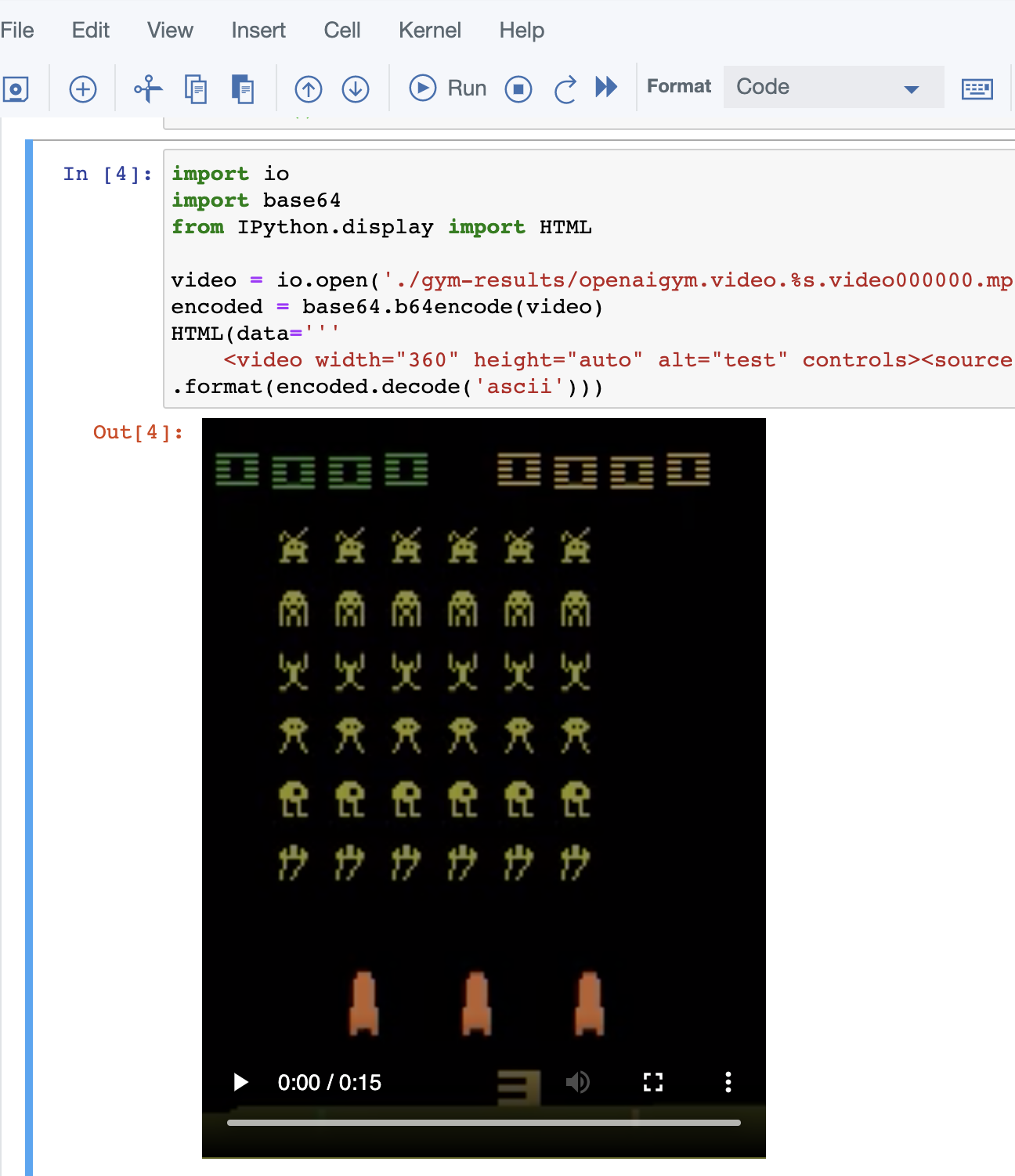
IMPORTANT: Take your time and do not rush through the scripts. Rather, try to understand new concepts and let them sink in.
Task 1. Run Reinforcement Learning model on Watson Studio
Prerequisites for this lab are:
-
Existing IBM Cloud account
-
Started instance of Watson Studio on your IBM Cloud account
-
One of two notebooks with Reinforcement Learning model:
-
This option requires two files: Pacman notebook, Pacman aux file
-
Reinforcement Learning is fast growing area of research. It also gains more and more use cases. If you want to know more, go here here
Create new project in Watson Studio or open existing one. Click ‘Add to Project’ button.
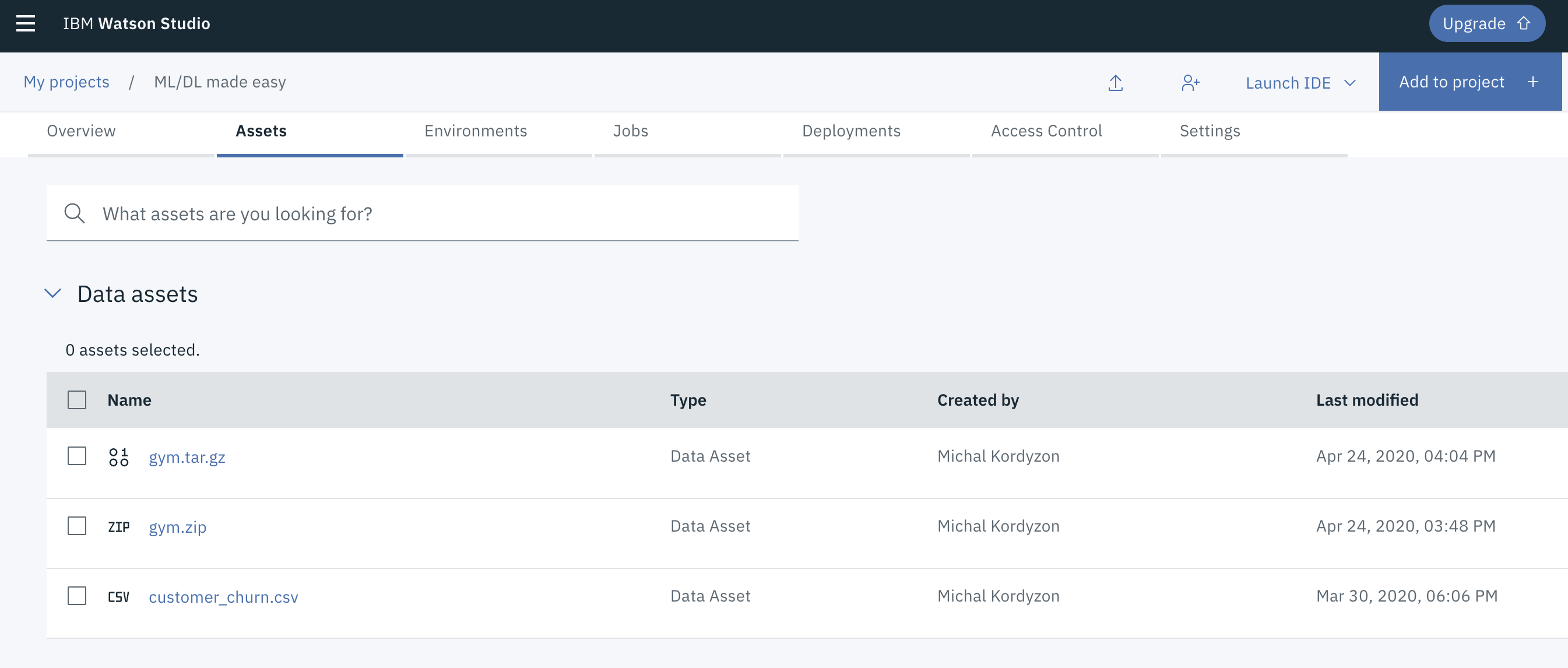
Select ‘notebook’ button.
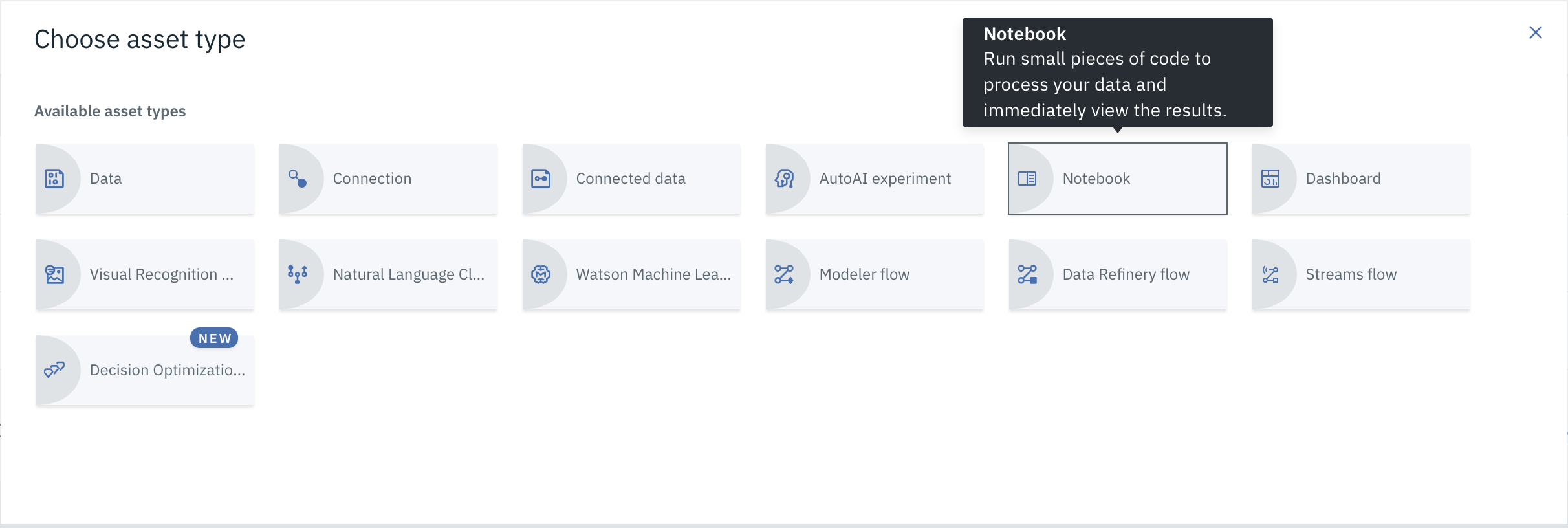
Select ‘from file’ tab and click on the ‘Drag and drop files here or upload’ area.
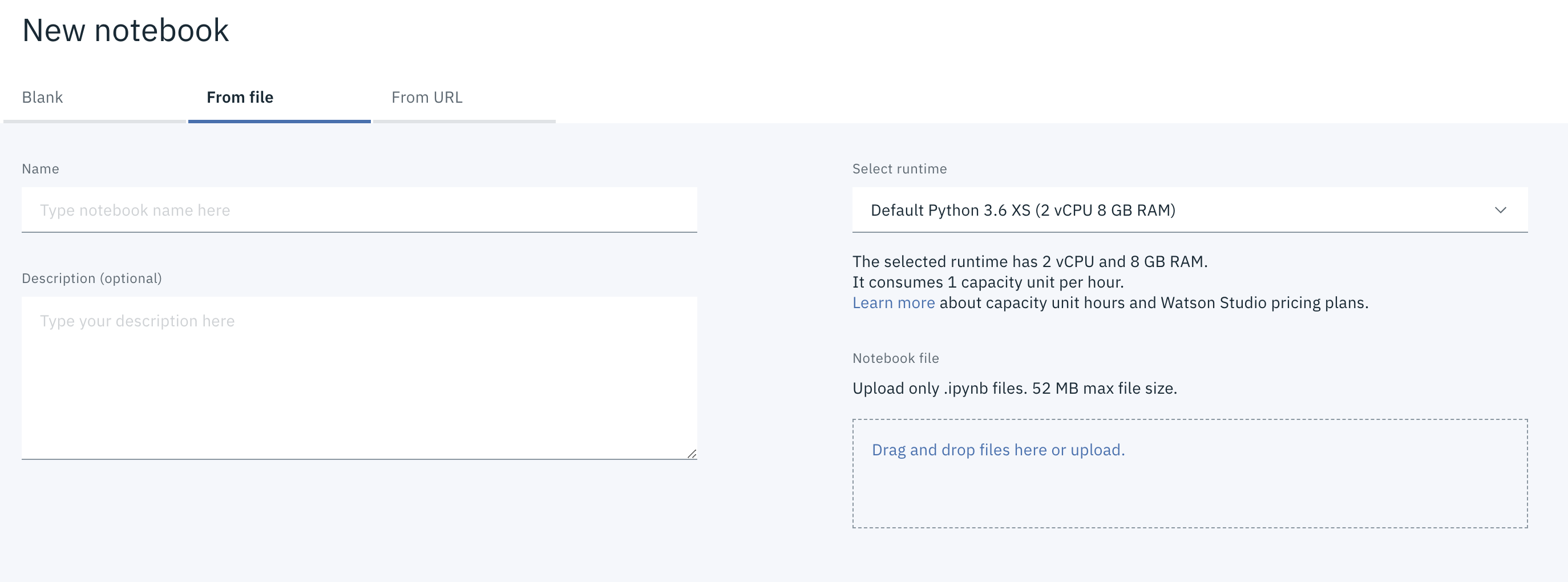
Now choose the notebook downloaded in the prerequisites section of this script and upload this file to Watson Studio.
Open the file in Watson Stuio, apply Python environment to it and run it. Enjoy :)